TL;DR Recommendations
For smoothest motion and use of both fields of Interlaced video: • Set the movie frame rate to double the FR of the source file eg source file 25fps, set movie frame rate to 50fps. • Ensure the field order in the Video Object Properties matches the file’s field order, otherwise the characteristic forward-reverse-forward motion will occur. Analogue-captured AVI is normally Top Field First; DV AVI is normally Bottom Field First. Note: At the doubled frame rate, the MP4 file size will only increase by around 2%.How Magix handles interlaced files
Interlaced video is video where a frame is made up of two fields. Each field is displayed with a very slight time delay but giving the impression of a single frame because the short time delay cannot be detected by the human eye/brain. Interlaced video was designed for early TV broadcasts and CRT TVs when the available bandwidth was low; sending a frame split into two fields reduced the bandwidth required. With the advent of more available broadcast bandwidth and modern, progressive computer displays, interlacing is not required and if not removed or processed correctly, will result in jagged edges on moving objects unless the video is deinterlaced. This processing can be done at the player point: most software video players will have a deinterlacing function and modern TVs also have good inbuilt deinterlacers, but some applications such as YouTube operate in the Progressive domain and it is considered better to provide Progressive video. Significantly, deinterlacing to double frame rate will noticeably smooth-out any motion in the video, because there will be effectively double the number of frames covering the same amount of motion after the deinterlacing process. Interlaced video is the format captured from VCRs, MiniDV and Digital 8 camcorders and Interlaced video is still, on occasion, broadcast over the air for TVs.Field Order
The order of fields in an interlaced frame can only be one of two: either Top Field First (TFF) or Bottom Field First (BFF). Generally speaking, analogue captures from VCRs and the like using USB digitisers are TFF. Digital Video (DV) transfers from Digital 8 or MiniDV camcorders using Firewire are generally BFF. The video properties can be accessed by RC on the video object, then click on Video. The actual field order can sometimes be acertained by opening the file in MediaInfo, however be aware that analogue AVI files such as VCR and camcorder captures, do not store the field order in the file metadata and so can confuse MediaInfo and other programs. Magix will generally correctly interpret the field order for DV files, but not analogue AVI files. The field order can be checked and set. RC on the video object, choose Properties, then click on Video. The field order is checked or set using the Intermediate images droplist. The chosen field order is actually only important when using the recommended “double frame rate” technique.Frame Rate
Standard frame rates are 25fps for PAL and 29.97fps for NTSC. In interlaced video, making up each frame are the two fields. The smoothest motion will be achieved when each field is turned into a frame, which means that the frame rate is doubled. This is achieved in the Movie Settings dialogue (key E or File>Settings>Movie).Observations
These observations will detail the field display for each scenario. For example, 1, 3, 5, 7 means that fields 1, 3, 5 and 7 are displayed in that order, as frames eg 25 of those per second. 1+2, 3+4, 5+6 means that fields 1 and 2 are blended into one frame, fields 3 and 4 are blended are blended into one frame and so on. Field order of a video object is that set on the Video Object Properties Intermediate Images droplist.Same Frame Rate and same field order as the file
0, 2, 4, 6 ,8 One field discarded, the other turned in a frameSame Frame Rate and opposite field order as the file
1, 3, 5, 7 One field discarded, the other turned in a frameDouble Frame Rate and same field order as the file (Recommended)
1, 2, 3, 4, 5, 6 Both fields turned into framesDouble Frame Rate and opposite field order as the file
1, 0, 3, 2, 5, 4, 7, 6 Both fields turned into frames but in the wrong order; the video will appear to jump forward and back.Same Frame Rate and “Full Frame (Non Interlaced)”
0+1, 2+3, 4+5, 6+7 The two fields are blended into one frame. With movement, the result will be “interlaced jaggies”, equivalent to no de- interlacing being done at all.Double Frame Rate and “Full Frame (Non Interlaced)”
0+1, 0+1, 2+3, 2+3, 4+5, 4+5, 6+7, 6+7 The two fields are blended into one frame but each resultant frame is duplicated. For those who wish experiment with this, here is an interlaced test file with each field numbered, produced by @jagabo at VideoHelp. It is in the Lagarith AVI format.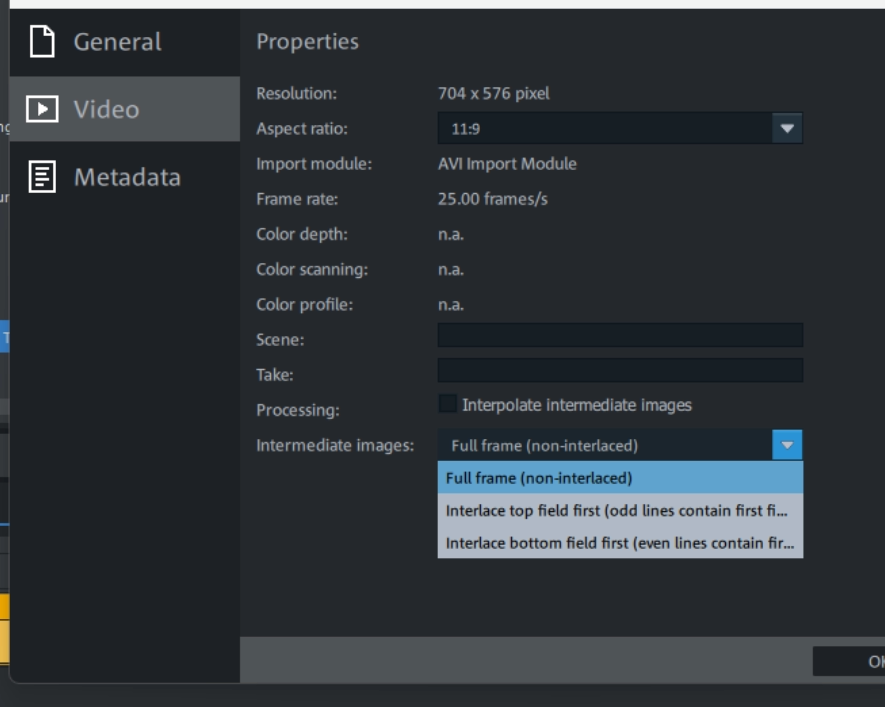
TL;DR Recommendations
For smoothest motion and use of both fields of Interlaced video: • Set the movie frame rate to double the FR of the source file eg source file 25fps, set movie frame rate to 50fps. • Ensure the field order in the Video Object Properties matches the file’s field order, otherwise the characteristic forward-reverse-forward motion will occur. Analogue-captured AVI is normally Top Field First; DV AVI is normally Bottom Field First. Note: At the doubled frame rate, the MP4 file size will only increase by around 2%.How Magix handles interlaced files
Interlaced video is video where a frame is made up of two fields. Each field is displayed with a very slight time delay but giving the impression of a single frame because the short time delay cannot be detected by the human eye/brain. Interlaced video was designed for early TV broadcasts and CRT TVs when the available bandwidth was low; sending a frame split into two fields reduced the bandwidth required. With the advent of more available broadcast bandwidth and modern, progressive computer displays, interlacing is not required and if not removed or processed correctly, will result in jagged edges on moving objects unless the video is deinterlaced. This processing can be done at the player point: most software video players will have a deinterlacing function and modern TVs also have good inbuilt deinterlacers, but some applications such as YouTube operate in the Progressive domain and it is considered better to provide Progressive video. Significantly, deinterlacing to double frame rate will noticeably smooth-out any motion in the video, because there will be effectively double the number of frames covering the same amount of motion after the deinterlacing process. Interlaced video is the format captured from VCRs, MiniDV and Digital 8 camcorders and Interlaced video is still, on occasion, broadcast over the air for TVs.Field Order
The order of fields in an interlaced frame can only be one of two: either Top Field First (TFF) or Bottom Field First (BFF). Generally speaking, analogue captures from VCRs and the like using USB digitisers are TFF. Digital Video (DV) transfers from Digital 8 or MiniDV camcorders using Firewire are generally BFF. The video properties can be accessed by RC on the video object, then click on Video. The actual field order can sometimes be acertained by opening the file in MediaInfo, however be aware that analogue AVI files such as VCR and camcorder captures, do not store the field order in the file metadata and so can confuse MediaInfo and other programs. Magix will generally correctly interpret the field order for DV files, but not analogue AVI files. The field order can be checked and set. RC on the video object, choose Properties, then click on Video. The field order is checked or set using the Intermediate images droplist. The chosen field order is actually only important when using the recommended “double frame rate” technique.Frame Rate
Standard frame rates are 25fps for PAL and 29.97fps for NTSC. In interlaced video, making up each frame are the two fields. The smoothest motion will be achieved when each field is turned into a frame, which means that the frame rate is doubled. This is achieved in the Movie Settings dialogue (key E or File>Settings>Movie).Observations
These observations will detail the field display for each scenario. For example, 1, 3, 5, 7 means that fields 1, 3, 5 and 7 are displayed in that order, as frames eg 25 of those per second. 1+2, 3+4, 5+6 means that fields 1 and 2 are blended into one frame, fields 3 and 4 are blended are blended into one frame and so on. Field order of a video object is that set on the Video Object Properties Intermediate Images droplist.Same Frame Rate and same field order as the file
0, 2, 4, 6 ,8 One field discarded, the other turned in a frameSame Frame Rate and opposite field order as the file
1, 3, 5, 7 One field discarded, the other turned in a frameDouble Frame Rate and same field order as the file
(Recommended)
1, 2, 3, 4, 5, 6 Both fields turned into framesDouble Frame Rate and opposite field order as the file
1, 0, 3, 2, 5, 4, 7, 6 Both fields turned into frames but in the wrong order; the video will appear to jump forward and back.Same Frame Rate and “Full Frame (Non Interlaced)”
0+1, 2+3, 4+5, 6+7 The two fields are blended into one frame. With movement, the result will be “interlaced jaggies”, equivalent to no de-interlacing being done at all.Double Frame Rate and “Full Frame (Non Interlaced)”
0+1, 0+1, 2+3, 2+3, 4+5, 4+5, 6+7, 6+7 The two fields are blended into one frame but each resultant frame is duplicated. For those who wish experiment with this, here is an interlaced test file with each field numbered, produced by @jagabo at VideoHelp. It is in the Lagarith AVI format.
Magix Deinterlacing



