1.
Record Dialogue Box
Return this to the previous, more descriptive dialogue. The new, small icon-based dialogue makes it impossible to work out what each button does unless one does a mouse-over, and even then, the description of each button is limited. Old: New:2. MP4 Export Options
The current options for the various types of MP4 are confusing and misleading. “MPEG4”, “HEVC” and “AV1” are all MP4 files. I suggest the options be changed to: MP4-AVC/H264 MP4-HEVC/H265 MP4-AV1 At the very least, “MPEG 4” should be changed to “AVC/H264”.3. Export screen
This icon should be pointing the other way ie outward, to the right, which is where the Preview window appears. Currently, it’s always pointing to the left regardless of the Preview window.4. Movie “Sort Films” Menu

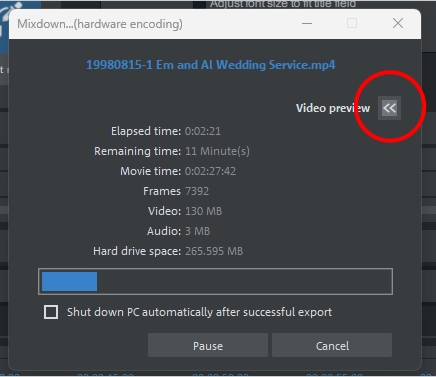
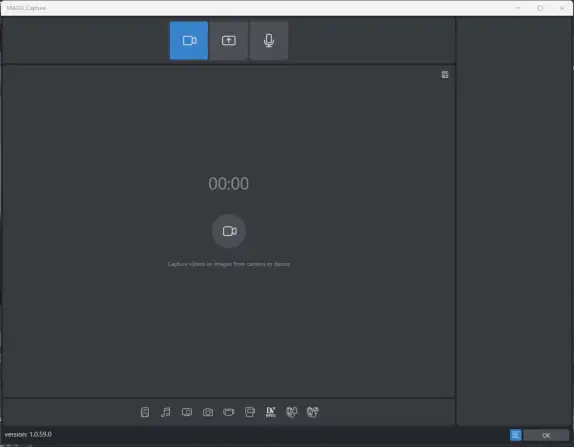
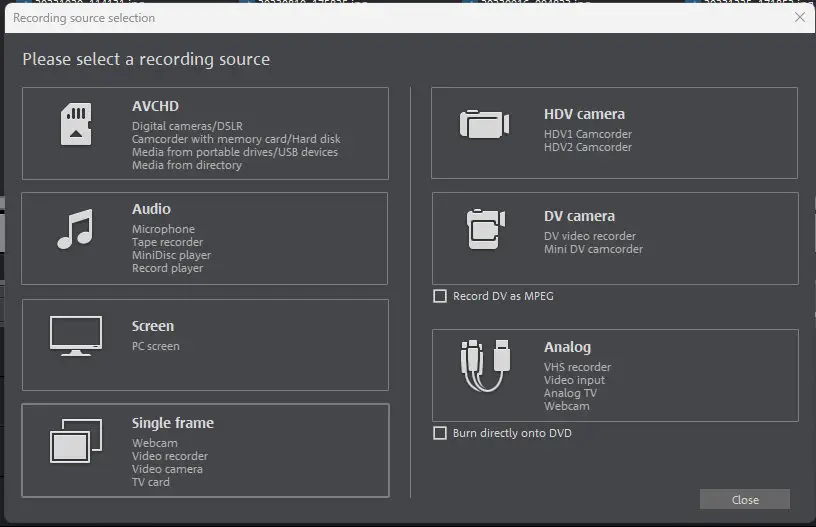
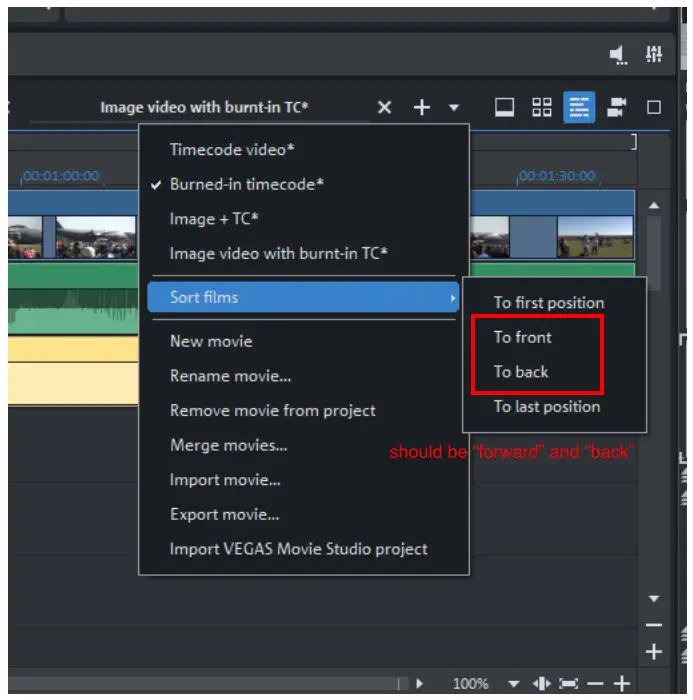
1.
Record Dialogue Box
Return this to the previous, more descriptive dialogue. The new, small icon-based dialogue makes it impossible to work out what each button does unless one does a mouse-over, and even then, the description of each button is limited. Old: New:2. MP4 Export Options
The current options for the various types of MP4 are confusing and misleading. “MPEG4”, “HEVC” and “AV1” are all MP4 files. I suggest the options be changed to: MP4-AVC/H264 MP4-HEVC/H265 MP4-AV1 At the very least, “MPEG 4” should be changed to “AVC/H264”.3. Export screen
This icon should be pointing the other way ie outward, to the right, which is where the Preview window appears. Currently, it’s always pointing to the left regardless of the Preview window.4. Movie “Sort Films” Menu

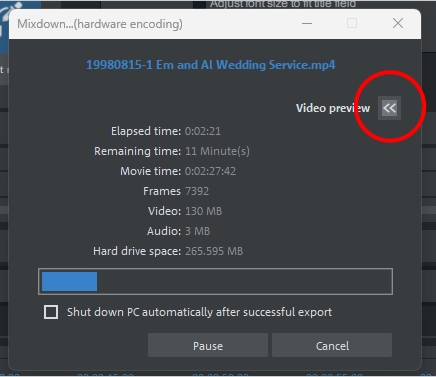

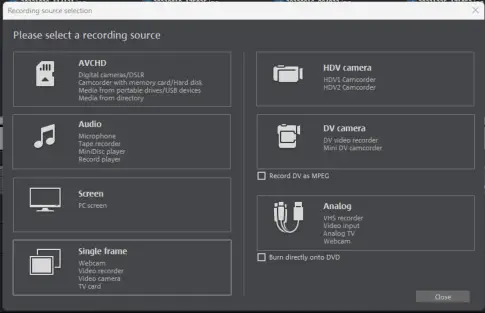

Magix Movie Studio
Suggestions - Interface
Magix Movie Studio
Suggestions - Interface



